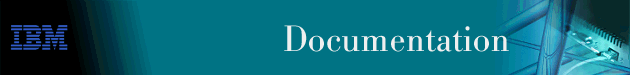
Remote Network Monitoring (RMON)is a standardized traffic monitor based upon SNMP. For details on RMON MIB implementation, refer to the README files at the FTP site described in "SNMP Management".
Use the following procedure to access the RMON configuration process.
* talk 6
Config>
After you enter the talk 6 command, the CONFIG prompt (Config>) displays on the terminal. If the prompt does not appear, press Return again.
Table 49. RMON Configuration Command Summary
| Command | Function |
|---|---|
| ? (Help) | Displays all the commands available for this command level or lists the options for specific commands (if available). See "Getting Help". |
| Enable | Enables RMON, on reload. RMON defaults to enabled. |
| Disable | Disables RMON, on reload. |
| List | Displays RMON's next state upon reload. |
| Exit | Returns you to the previous command level. See "Exiting a Lower Level Environment". |
Use the disable command to disable RMON upon the next reload.
Syntax:
Use the enable command to enable RMON upon the next reload.
Syntax:
Use the list command to display RMON's next state upon reload.
Syntax:
RMON Config> list RMON = Enabled
Use the following procedure to access the RMON monitoring process.
* talk 5
+
After you enter the talk 5 command, the CONFIG prompt (+) displays on the terminal. If the prompt does not appear, press Return again.
Table 50. RMON Monitoring Command Summary
| Command | Function |
|---|---|
| ? (Help) | Displays all the commands available for this command level or lists the options for specific commands (if available). See "Getting Help". |
| Enable | Dynamically enables RMON. |
| Disable | Dynamically disables RMON. |
| Memstats | Displays collected memory statistics. |
| List | Displays current RMON status. |
| Exit | Returns you to the previous command level. See "Exiting a Lower Level Environment". |
Use the disable command to dynamically disable RMON.
Syntax:
Use the enable command to dynamically enable RMON.
Syntax:
Use the memstats command to display statistics.
Syntax:
RMON Config> memstats RMON memory size in use = 170368 Bytes RMON memory requests made = 176
Use the list command to display the current state of RMON.
Syntax:
RMON Config> list RMON = Enabled